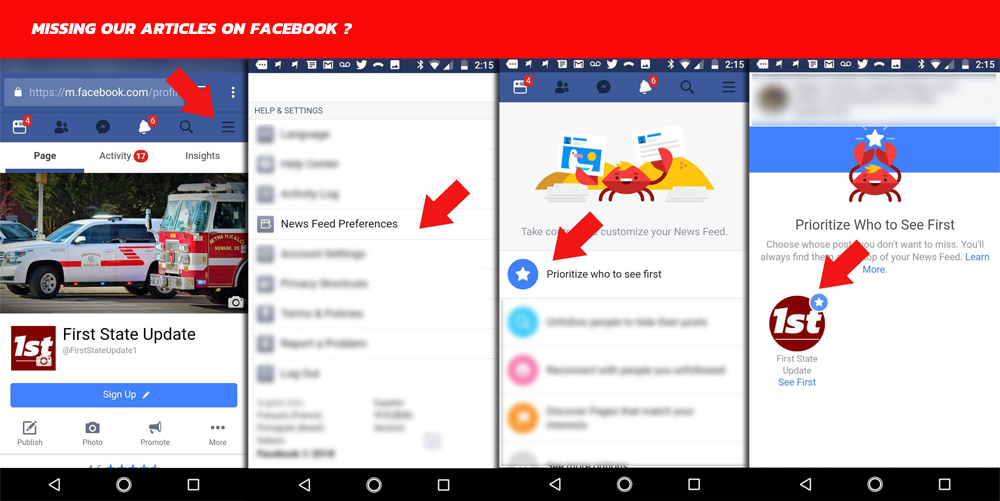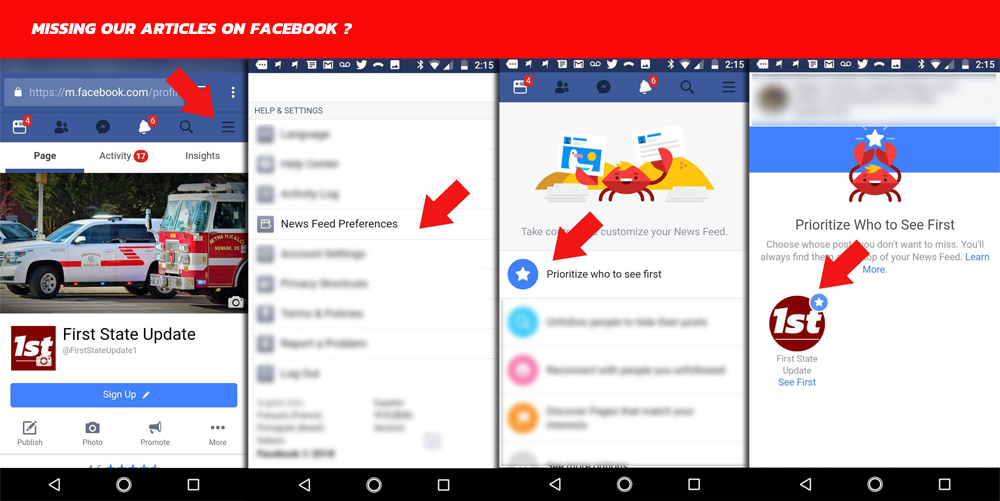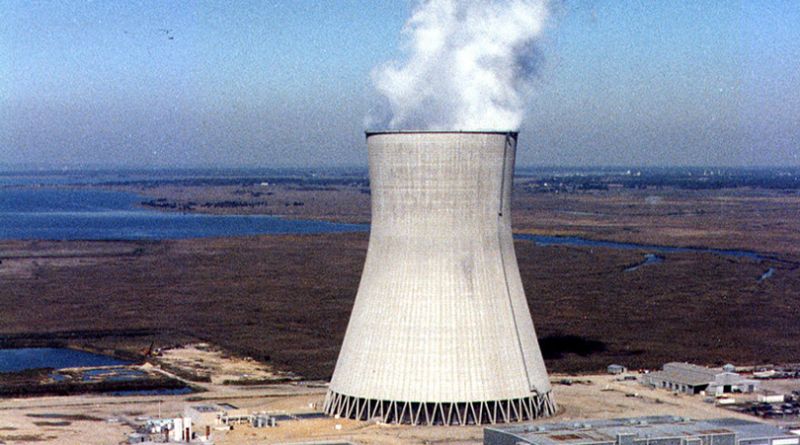Facebook is changing the way you see the news in your news feed. Facebook will begin to filter out news organizations, businesses, and brands that you like, based on what they think you want to see. Good news! You can take control of your feed. To get past the filters take a few seconds to do the following:
Step 1
The first thing you should do is LIKE and Follow our Facebook page.
Step 2
- 1. Select the three-line menu button to open the drop-down menu.
- 2. Select “News Feed Preferences.”
- 3. Select “Prioritize who to see first.”
- 4. Select First State Update as a page you want to see appear first in your news feed. When you see the star you’re done.
Snapchat
In addition to Facebook you can also find us on Snapchat:
Make sure to follow us on Twitter
Subscribe To Our YouTube Page

Receive Alerts On Your Phone
When you’re on the website you should receive a notice asking if you would like to receive news alerts. Click “Allow” and we’ll send you notifications when news happens.
Subscribe To Receive News In Your Inbox